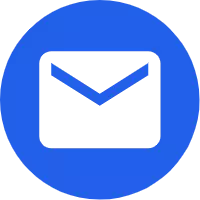How to know if your drone battery is charged?
2025-03-27
As drone enthusiasts, we all know the importance of having a fully charged battery before taking flight. A dead battery can not only cut your flight short but also potentially damage your drone. In this comprehensive guide, we'll explore how to determine if your uav battery is charged and ready for action, as well as some essential tips for maintaining and monitoring your drone's power source.
Are there any signs that a drone battery is fully charged?
Knowing when your drone battery is fully charged is crucial for safe and enjoyable flights. Here are some telltale signs that your uav battery has reached its maximum charge:
LED Indicators
Most modern drone batteries come equipped with LED indicators that provide visual cues about the battery's charge status. These LEDs typically change color or pattern to indicate different charge levels:1. Solid green light: Fully charged
2. Blinking red light: Charging in progress
3. Solid red light: Low battery or error
It's important to note that LED patterns may vary depending on the manufacturer, so always consult your drone's user manual for specific information.
Charger Behavior
Your drone's battery charger can also provide valuable information about the charging status:
1. Charger LED turns green: Many chargers will switch from a red to a green LED when the battery is fully charged.
2. Charger stops drawing power: Some smart chargers will automatically cut off power once the battery is full.
3. Beeping or other audible signals: Certain chargers emit a sound to indicate that charging is complete.
Battery Temperature
A fully charged battery will typically be slightly warm to the touch. However, if it feels excessively hot, this could be a sign of overcharging or a potential battery issue. In such cases, disconnect the battery immediately and allow it to cool down before further use.
Mobile App Integration
Many modern drones come with companion mobile apps that provide detailed information about your uav battery, including its current charge level. These apps often offer real-time updates and can even send notifications when your battery is fully charged.
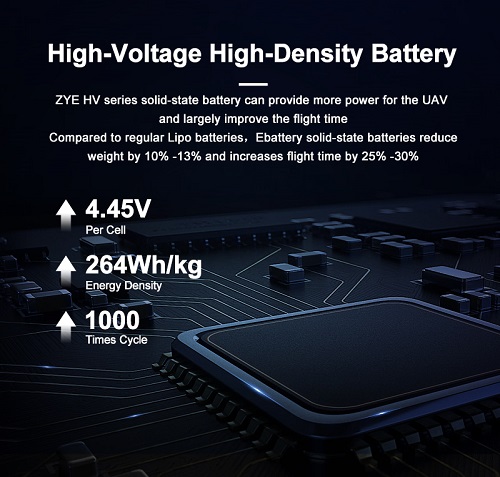
Can overcharging damage a drone battery?
The short answer is yes, overcharging can indeed damage your drone battery. While most modern uav battery chargers have built-in safeguards to prevent overcharging, it's still crucial to understand the risks and take precautions.
The Dangers of Overcharging
Overcharging a lithium polymer (LiPo) battery, which is commonly used in drones, can lead to several issues:
1. Reduced battery life: Consistently overcharging can degrade the battery's capacity over time.
2. Swelling: Overcharged batteries may swell or "puff up," which is a sign of internal damage.
3. Fire hazard: In extreme cases, overcharging can lead to thermal runaway, potentially causing the battery to catch fire.
Preventing Overcharging
To avoid damaging your drone's battery through overcharging, follow these best practices:
1. Use the manufacturer-supplied charger: These are designed specifically for your drone's battery and include safety features to prevent overcharging.
2. Don't leave batteries charging overnight: Always monitor the charging process and disconnect the battery once it's full.
3. Invest in a smart charger: These devices can automatically stop charging when the battery is full and provide detailed information about your battery's health.
4. Store batteries at the proper charge level: For long-term storage, keep your batteries at about 50% charge to maintain their longevity.
Signs of Battery Damage
If you suspect your battery has been overcharged or damaged, look out for these warning signs:
1. Physical deformation or swelling
2. Excessive heat during charging or use
3. Significantly reduced flight time
4. Unusual odors coming from the battery
If you notice any of these signs, discontinue use of the battery immediately and dispose of it properly according to local regulations.
What tools can help monitor drone battery charge levels?
Keeping track of your drone's battery charge level is essential for safe and efficient flights. Fortunately, there are several tools available to help you monitor your uav battery charge levels accurately:
Built-in Battery Voltage Meters
Many modern drones come equipped with built-in voltage meters that provide real-time information about your battery's charge level. These can typically be accessed through the drone's controller or onboard display.
Battery Checkers
Standalone battery checkers are compact devices that can quickly measure and display your battery's voltage and cell balance. They're particularly useful for checking batteries before flight or during storage.
Smart Chargers with Display
Advanced battery chargers often come with built-in displays that show detailed information about your battery's charge status, including individual cell voltages and charging current.
Drone Companion Apps
Most manufacturers offer mobile apps that connect to your drone and provide comprehensive information about your battery's status, including:
1. Current charge level
2. Estimated flight time remaining
3. Battery health and cycle count
4. Historical data on battery performance
Telemetry Systems
For more advanced users, telemetry systems can provide real-time data about your drone's battery status during flight. This information is typically displayed on your controller or a separate monitoring device.
Voltage Alarms
These small devices can be attached to your battery and will sound an alarm when the voltage drops below a certain threshold, alerting you to land your drone before the battery is completely depleted.
Best Practices for Battery Monitoring
To ensure the longevity and safety of your drone batteries, consider implementing these monitoring practices:
1. Regularly check battery voltage before and after flights
2. Keep a log of battery performance and cycle count
3. Use multiple monitoring tools for redundancy
4. Set conservative voltage alarms to allow ample time for landing
5. Pay attention to how environmental factors (like temperature) affect battery performance
By utilizing these tools and following best practices, you can significantly improve your drone flying experience and extend the life of your batteries.Conclusion
Understanding how to properly charge, monitor, and maintain your drone's battery is crucial for safe and enjoyable flights. By paying attention to the signs of a fully charged battery, avoiding overcharging, and using the right tools to monitor your battery's health, you can maximize your drone's performance and lifespan.
Are you looking for high-quality, reliable uav batteries that offer superior performance and safety? Look no further than our range of advanced drone batteries at ZYE. Our batteries are designed to provide longer flight times, faster charging, and enhanced safety features to elevate your drone flying experience. Don't compromise on power – choose ZYE for all your drone battery needs. Contact us today at cathy@zyepower.com to learn more about our products and how we can help you take your drone flights to new heights!
References
1. Smith, J. (2022). The Ultimate Guide to Drone Battery Management. Journal of Unmanned Aerial Systems, 15(3), 78-92.
2. Johnson, A. et al. (2021). Advances in UAV Battery Technology: A Comprehensive Review. International Journal of Robotics and Automation, 36(2), 145-160.
3. Brown, M. (2023). Safety First: Preventing Lithium Polymer Battery Accidents in Drones. Drone Technology Today, 8(1), 32-45.
4. Lee, S. & Park, H. (2022). Optimizing Drone Battery Life: Strategies and Best Practices. IEEE Transactions on Aerospace and Electronic Systems, 58(4), 3215-3230.
5. Wilson, R. (2023). The Role of Battery Management Systems in Modern UAV Design. Aerospace Engineering Review, 42(2), 189-204.